Save Tickets as Draft
Save a Ticket as a Draft Submit it Later
Talygen provides functionality allowing Users to save a Ticket as a draft while being created. This allows Users to return at a later time to finalize the details and then submit the Ticket. This feature allows Users to switch between tasks without losing their data.
Assign Tickets
Authorize Ticket Resolving Capabilities
Company Admins can assign Ticket resolving responsibilities to members of different Departments. The responsibilities can be configured at any time to meet the needs of an Organization.
Client Tickets
All Clients can Submit Tickets
With Talygen, Clients get one integrated solution to manage and submit their Support Tickets. This allows them to view the status of the Ticket, see a list of all open Tickets, review the history of a Ticket, and much more.
Track Issues
Seamlessly Keep a Record of All Issues
Talygen allows Users and Clients to submit a Ticket to a specific Department within a Company. The User can then keep track on the progress of the Ticket, as the assigned Team works on resolving the issue.
Follow Ups and Reminders
Create Automated Follow-up Tasks and Reminders for Tickets
The system enables Users to schedule automated follow up tasks for an open Ticket. These follow up tasks work as a reminder for Users, keeping them on track so that the issues are resolved as quickly as possible. The follow up and reminder process insures that every Ticket is resolved and closed
Conclusions
Define Root cause and Corrective Action on Ticket
Talygen offers a state of art ticketing solution. The Ticket can be easily resolved and the corrective action can be taken and documented. The resolution of the Ticket contains the information related to the reason the Ticket was opened and the corrective action taken. It also displays the entire conversation about the conclusion in a thread.
Ticket Locking Duration
Configure the Ticket Locking Time
Company Admins can set the Ticket locking duration. This allows a User can reopen a closed Ticket if the resolution is deemed unsatisfactory. However, a Ticket can only be reopened if the time duration set by the Admins has not been exceeded.
Ticket history
View Ticket History in Threads
The Ticketing system in Talygen keeps a record of each time a Ticket is updated by anyone. The complete activity log of a Ticket is available by reviewing the history. This functionality also shows any updates and notifications that occurred with each Ticket update.
- Authorize Ticket Resolving Capabilities
- Configure Size Of File Uploads
- Add Notes
- Transfer Tickets
- Send Attachments
- Send Messages On The Tickets
- Define Conclusions
- View Unassigned Tickets
- Define Head Of Department
- Enable New Ticket Notification To Admin
- View Ticket History In A Thread
- Desktop And Phone Application
- Track Issues
- Reply On Tickets
- Priorities The Ticket
- Ticketing For Clients
- Receive Claims On Tickets
- Department Specific Tickets
- Transfer Ticket Form One Department To Another
- Check The Approved Tickets
- Save Tickets As Draft
- View Reports
- Support Tickets
- Set Ticket Locking Duration
- Configure Ticket Updates
- Set Follow Ups And Reminder
- A Unique Number For Every Ticket