Requisition Timeout
Set Timeout Duration for Requisitions
With Talygen’s advanced Asset Management system, Users can add a requisition for an Asset. An optional timeout duration can be configured to meet the Organization’s needs. For example, Users can initially be given ten minutes after which the requisitions will timeout and the User will be required to restart the form.
Track Asset
Seamlessly Track the Life of an Asset
Talygen seamlessly tracks both physical and electronic property, making their Management more efficient, accurate, faster, and easier. It keeps a full record of the entire life cycle of an Asset.
Asset Requisition
Request for a New Asset
Talygen allows for the easy addition of a new Asset. Users can request a new Asset with the Asset requisition module. They can also issue a requisition for an Asset that is assigned to another User.
Pending Requisitions
Track Pending Requisitions
Users can view pending requisitions that have not been assigned to them. Business Managers and Company Admins can view all pending requisitions on a single screen and assign an Asset to the desired User.
Life Cycle Management
Manage the Entire Life Cycle of an Asset
The Asset tracking module allows Users to manage Assets through its full life cycle. The life cycle Management starts when the Asset is initially received. Requisitions, assigning a new Asset, Asset rotation between Users, date range of assigning Assets, and more are all tracked.
Asset Details
View the Assigned Details of an Asset
Business Managers and Company Admins can view all of the details related to all the Assets for the Company. Authorized Users are able to view details such as Asset Requisitions, Asset Assignment details, Asset Rotation details, and much more.
Manage Rotation Cycle
Effortlessly Manage Asset Rotation Cycle
Talygen seamlessly manages the Asset Rotation cycles. The module tracks Assets from the moment it is registered, through its Rotation cycle among various Users till its disposal stage.
- Track Tangible and Intangible Assets
- Time Saving
- Faster and Easier
- Limit Requisitions
- View Pending Requisitions
- Minimum Time To Raise A Requisition
- Asset Barcodes
- Asset Requisition
- Cloud storage Integration
- Assets Life Cycle Management
- Asset Rotation Cycle Management
- Asset Catalogue
- View Asset details
- Requisition Checkout Time