Personal Access
Personalized Storage Space Access for Users
Company Admins can provide storage space to Employees on the cloud. Admins can divide the available storage space between their Users as needed. As a User, you get the personal access to this storage space. This allows Users to securely store files that can be shared with Clients and Team members.
Manage Cloud Storage
Smoothly Manage Cloud Storage
Talygen’s advanced cloud storage allows Company Admins to divide and allocate storage space for screen shots, files, and Document Storage. Admins are also able to view information about the consumed storage space in these sections.
Client Space Storage
Promote Work Collaboration by Assigning Clients Storage Space
Business Managers can allocate storage space to Clients. This allows them to save Project related documents. The Client can enable the Users working on the Project to have access to uploaded files.
Folder and File Preview
Hassle Free Folders and Files Preview
Talygen’s Document Storage module allows for hassle free folder and file preview for Users. We offer the traditional tree view of windows to view the folders and files in it.
File Sharing
Easily Share Files with Others
Users can save their important files in a shared folder on Talygen. Other Users can then retrieve these files anytime, anywhere from the shared location, thus enabling easy file sharing between Users.
Unlimited folders
Create Unlimited Folders
In Talygen, Users can create unlimited folders in their allotted storage spaces. With an advanced Document Storage system, Talygen offers a fully secured backup and storage facility for documents.
Versioning System
Versioning System for Backup
Talygen's cutting edge storage solution allows Users to save Project related files and documents in multiple versions. Previous versions of files can be retrieved at any time for use.
Easily Accessible
Seamlessly Access files Anytime, Anywhere
Talygen's Website, Desktop and Mobile applications let Users save any document or file on the cloud and access it anytime, anywhere. The files saved on the cloud are secured and backed up.
- Manage Cloud Storage Space Allocation
- File Sharing
- Documents Backup
- Multiple File Versioning
- Hassle-Free Admin and Management
- Divide Storage Space between Users
- Unlimited Folders
- Client Storage Space
- Controlled Storage Space
- Secured Backups While Transferring Files
- Configure File Size
- Users Personal Access
- Preview of Folders and Files