Notifications
Get Updated with Intuitive Notifications
Talygen offers a state of the art Notification System. Users can stay updated with instant and informative Notifications right there on the screen of their Dashboard. From the Inbox, a User can click on a Notification message and view its details. They can then quickly go the appropriate Talygen module by clicking on the View Details button.
View Activities
Quickly View Your Activities
Talygen’s personalized Dashboard allows Users to keep track of all their Activities. They can easily view the details about all their Activities related to their Projects, Tasks, Leave Approvals, Time Approvals and Expense Approvals.
Pre-defined Reports
Multiple Pre-Defined Reports
Talygen provides multiple- pre defined Reports on the Dashboard. The system enables the Users to customize and add Reports such as Recently Added Users, Projects, Charts, Invoices, Expense Summary, Current Job Openings, Approvals and many more. The reports can be pinned or unpinned with one easy click.
Zoom in and Zoom Out
Resize Reports for a Detailed View
The state of art Dashboard provides Zoom in and Zoom out feature for the pinned Reports. You can easily expand a Report to view it in detail and, when done, simply shrink it back to the Dashboard
Advanced Search
Search Notifications
Talygen allows Users to quickly search for Notifications by Date in the Notifications Inbox. This allows Users to quickly sort through all of their Notifications and focus in on the precise time range.
User friendly
Easy To Use Interface and Advanced Interactive Notifications
Talygen offers an intuitive and user- friendly Dashboard. The easy to access system allows the Business Owners to retrieve all of their vital information on a single page. The Users can easily manage and review updates about different Project statuses, Employees, Clients and any other data that they deem critical, via our easy to use interface.
Bookmarks
Create Custom Bookmarks
Talygen's advanced Dashboard allows Users to create custom Bookmarks to their most used sections of the Talygen application. The custom Bookmarks are displayed in the Notification section and allow one click power navigation to your favorite links inside Talygen.
- Zoom In And Zoom Out Reports
- Shortcut
- Tab Menu
- Customizable
- Advanced Dashboard
- Unread Notifications
- My Dashboard On-Off Feature
- At-A-Glance Insight In Real-Time
- Bookmark
- Saves Time
- Inbox Notification
- Graphical Reports
- View Assigned Projects
- Select Reports Modules Wise
- Two Personalized Dashboards
- Activities
- User Friendly
- Organized System
- Sort Messages Date
- View Pending Approvals