Approval Rules and Auditing
A Cutting Edge System for Seamless Evaluation
and Simple Approval and More Efficient Workflow.
Approval Group
Add Approvers in a Group
Talygen’s Approval module provides various feature rich functionalities. Users can create multiple and single Approval structures. In the multiple Approval structure, Users can create multiple levels for the Approval system. They can add multiple Users in a single group. Users can create sequential and non-sequential Approval chains as needed.
Approval Chain Sequence
Seamlessly Optimize Approval Chain Sequence
The system lets company Admins and Manager create Approval chains and optimize the Approval chain sequence. In the sequential Approval chain, Approvers review and approve requests in the specified order. The non-sequential Approval chain has no sequence to follow, any Approver can review the entered information in any order.
Multi Approver Process
Feature Rich Multi Approver Functionality
Users can create multiple as well as single Approval structures in the Talygen application. In the multiple Approval structure, Users can create multiple levels for the Approval system. They can also add multiple Users in a single group. The Users can create sequential and non-sequential Approval chains.
Auditable Entries
Highlight and Audit Incorrect Entries
The Auditing functionality notifies (flags) the Auditor when the Users exceed their specified set limits. As soon as Auditors are notified, they can audit the entries by approving or rejecting them.
Approval for Hiring
Intuitive Approval Chains for Hiring
When using the Hiring module, an Approver can set or assign Approvers for the hiring process. Company Admins and Business Managers can create Approval chains, where the members of a chain will be responsible for hiring. The Approval chain can be optimized in a sequential or a non-sequential order.
Temporary Rights
Assign Temporary Right in a User’s Absence
In the event a User is out of the office, temporary rights can be assigned to another User. This gives all the rights and responsibilities to the assigned User without having to turn over the login credentials. The User, who has been assigned the temporary rights, will have an access to the entire account of the absent User and be able to handle their duties in their absence.
Flexibility
Customize the Approval Process to Match Company Needs
Business Managers and Company Admins can appoint an Approver and allow flexibility for Approval expense limits. They can create Approval chain sequences and apply auto Approvals using the needed requirements to help speed up the Approval process.
Review Reports
Seamlessly Evaluate Reports
Talygen allows Users to view reports of approved entries. Users can easily view various reports for Non-rule Users, User-wise Approval rule information, Time Entry pending by Approver, Time Entries Approved, Leave Pending by Approver, and Leaves Approved.
- Delegate Approval Authority To Managers
- Configurable Approval Sections
- Better Control
- Temporary Rights
- Auditable Time Entries
- Create Rules for Approvers
- Set Rules for Different Variables
- Approval Group
- Customizable Auditing
- Multiple Approval Level
- Optimizable Approver Chain
- Review Time, Leaves and Expenses
- Multi Approvers
- Hiring Approval Chains
- Flexible Approval Set up
- Projects and Users Based Rules