Manage Event Venue
Seamlessly Create a Venue for Events
When creating an Event a User can select the venue where the Event is to be held. This can be done from the Company setup section. Only authorized Company Admins can create a venue.
Event Calendar
A Calendar with Information Regarding Events
Talygen's Event Management system includes a calendar, which contains information related to Events. The calendar displays information about many customizable things including Employee anniversary dates, Google Events, performance reviews, training, upcoming events, pending leave requests, and many other Event types.
Employee Calendar
View the Employee Calendar
Company Admins have access to view all of the Employee calendars. This calendar displays birthdays, anniversary dates, absences, approved leave requests, pending leave requests, and much more. Users can view only the information approved for their assigned roles.
Team Events
Create Events for Your Team
Talygen allows Users to create Events for their Team and other Employees. While creating the Event, Users can select the Employee for whom they are creating the Event. They can also invite other Users to participate in the newly created Events.
Recurring Events
Create Events in a Recurring Mode
Talygen's Event Management module allows Users to create recurring Events on a daily, weekly, monthly, and annual basis. This allows a single Event to be created and be set to continue for a specified amount for time. This is a great time saving feature available to Users.
Send Event Invites
Invite Team Members and Clients for and Event
Talygen’s provides a Users can check the availability of both Team members and Clients. After reviewing the availability, Users can send invites for Event to Team members and Clients. They can also send invites to Invitees who are unavailable, so that they are notified of the Event.
Google Events
Integrated with the Google Calendar
Talygen offers Google Calendar integration with the Event Management module. It allows Users to share the Events of a Google Calendar in their Talygen account.
- Event Management According To Day, Week And Month
- Event Location
- Events In A Calendar
- Configure Availability
- Integration With Google Events
- Recurring Events
- Create Team Events
- Screen Management
- View Calendar Information
- Send Event Invites
- View Others Calendar