Client Portal
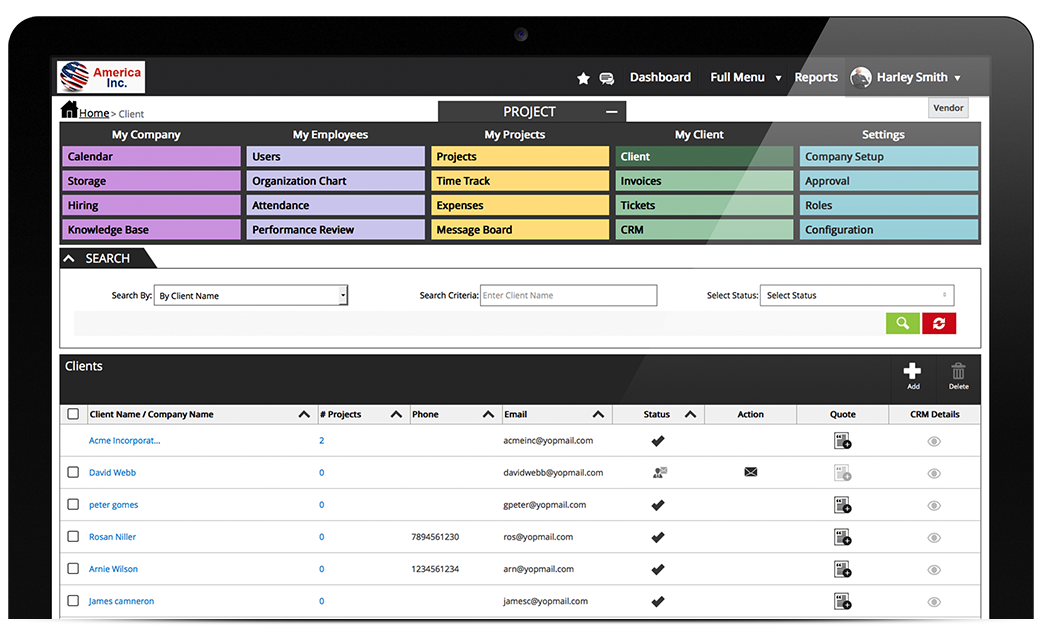
Talygen allows a company to share project progress with clients thru the client login feature. The Company Admin has the authority to do so. You can give your client access to his own control panel via Talygen, your client can track project progress interact with his team via the message board and even share documents and files with them.
The client management section for the company admin has features like searching any existing client, adding a new client, removing any existing client, updating any client's information like address contact, checking how many projects are under that client etc. The Client can be associated with multiple companies.
Key Features
Client login
Talygen has come up with a great feature where the end client can get the access to Talygen through app.talygen.com/client. This helps the client to view the status of the projects on regular basis. A user who is already on Talygen can also be a client of another user.
Monitoring
The Client login helps in the monitoring of the projects. The clients can view the milestones, and work log on regular basis to better understand the status of the projects. The client also has access to reports to have better supervision
Integration
Client can raise tickets to the users in case of any issue. The client can send Messages and get invoices from the users.
Benefits
- Helps in client information management.
- Client can be associated with multiple companies.
- Client can view the work progress.
- View the screenshots.
- Send messages and files to the associated users.
- Client can view the invoices generated by Company admin for the work done against tasks done by the team.